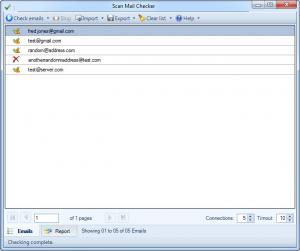Scan Mail Checker
1.5.0
Size: 8.56 MB
Downloads: 5397
Platform: Windows (All Versions)
Email addresses are a marketing employee's own currency. Obviously, a large number of addresses means that you can send advertising materials to more people. If you want to make sure that your addresses are valid, you can verify them with Scan Mail Checker. It is capable of checking countless addresses and it lets you know which ones are correct or if they actually exist.
Installing the software is quite easy. The setup wizard will ask you to make a few basic configurations, after which it will install the application's components in just a few seconds. You will not encounter any issues regarding compatibility or system requirements and you won't have to install any prerequisite tools or services.
Scan Mail Checker's functionality is straightforward. You can target individual addresses yourself, or import them from a file. The software can import email addresses from plain text files, Excel spreadsheets and various database files. Added or imported addresses are listed on the user interface. You just need to click an option, located above the list, to start scanning your addresses. While checking, the program will use different symbols, to mark valid or invalid items or servers that do not cooperate and it will automatically remove duplicates.
When the process is complete, you can use the available options to remove bad or good emails from the list or to save them into a plain text file. It is also possible to export or clear the entire list or to clear addresses from a specific domain. Before you verify your emails list, you can set a number of simultaneous connections and a maximum number of timeouts. In addition, the software provides you with a report, which is illustrated as a pie chart, on a different tab.
Pros
You can use Scan Mail Checker to verify a huge number of email addresses. The software allows you to remove good or bad addresses or export them. Once it checks your addresses, the program will illustrate a few statistics as a pie chart.
Cons
You can export a maximum of 100 emails, while using the trial version. Regardless of how many email addresses you have, you can use Scan Mail Checker, without any difficulties, to see if the addresses are authentic or not.
Scan Mail Checker
1.5.0
Download
Scan Mail Checker Awards

Scan Mail Checker Editor’s Review Rating
Scan Mail Checker has been reviewed by Frederick Barton on 13 Dec 2012. Based on the user interface, features and complexity, Findmysoft has rated Scan Mail Checker 5 out of 5 stars, naming it Essential